MODEM
Modem stands for MODulator/DEModulator. Telephone lines were designed to transmit the human voice, not electronic data from computers, modems were invented to convert digital computersignals into a from that allows them to travel over phone lines.
Two Kinds of Modem
- Internal Modem
- External Modem
INTERNAL MODEM
Internal Modem
External Modem
is modem that installed outside of the CPU. External modem connected to the CPU via the COM port or USB. This type of modem typically uses separate voltage source in the form of an adapter. The advantage of using this type of modem is a pretty good portability so that to be easily removable for use on another computer. Besides, by using an external modem, there should be no expansion slots are sacrificed so that it can be used for other purposes, particularly if used mainboard provides few expansion slots. External modems are also equipped with an indicator light that allows us to monitor the status of the modem. Disadvantage, more expensive than the internal modem. External modems also require a separate place to put it though small.
BROADBAND
While all Broadband services make dial-up seem glacial by comparison, not all deliver the same speed. Most Broadband services are asymmetric, a fancy term that means, that the download speed is faster than the upload speed.
CABLE
Another option is high-speed Internet Access via cable TV. with speeds ranging from 512 kbps to 20 mbps, cable modems download data in seconds that make fifty times longer with a dial-up connections.

DSL
DSL, short for Digital Subscribers Line, employs an unused portion of your telephone line, so there's need to install another one into your home or office. Those living closest to the local exchange enjoy the fastest speeds.
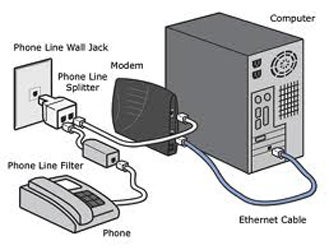
SATELLITE
with Satellite Internet Access, you connect via the same satellite dish you use to receive TV programs. These systems can be one-way or two-way; Satellite is an option, although an expensive one. Just as bad weather may affect satellite TV reception, the same is true for Internet Service.
WIRELESS NETWORK
This relatively new service delivers speddy Internet Access via radio waves. WIFI is typically used in private wireless networks in homes and offices or in public places like airports or cafes.

